Domain
Whois
1.What is Operation Protection?
Operation Protection is a security measure provided by our platform to enhance account safety and safeguard your funds and domain assets. Before performing critical actions—such as pushing domains, transferring domains in or out, or submitting support tickets—you must first disable Operation Protection. This functions as an additional layer of security, acting as a second lock. Our platform supports three verification methods for Operation Protection: mobile verification, email verification, two-factor authentication (2FA).By default, the system uses email verification. If you prefer to use mobile verification or 2FA, please ensure you have first set up a verified mobile number or enabled two-factor authentication.
2. How to Set Up Operation Protection
(1)Once you verify a secure email address during account registration, email verification is enabled by default as a form of Operation Protection. However, if you choose to continue using email verification, you must also select either mobile verification or two-factor authentication (2FA) as an additional verification method. To do this, simply check the corresponding option under Mobile Verification or Two-Factor Authentication to enable it.
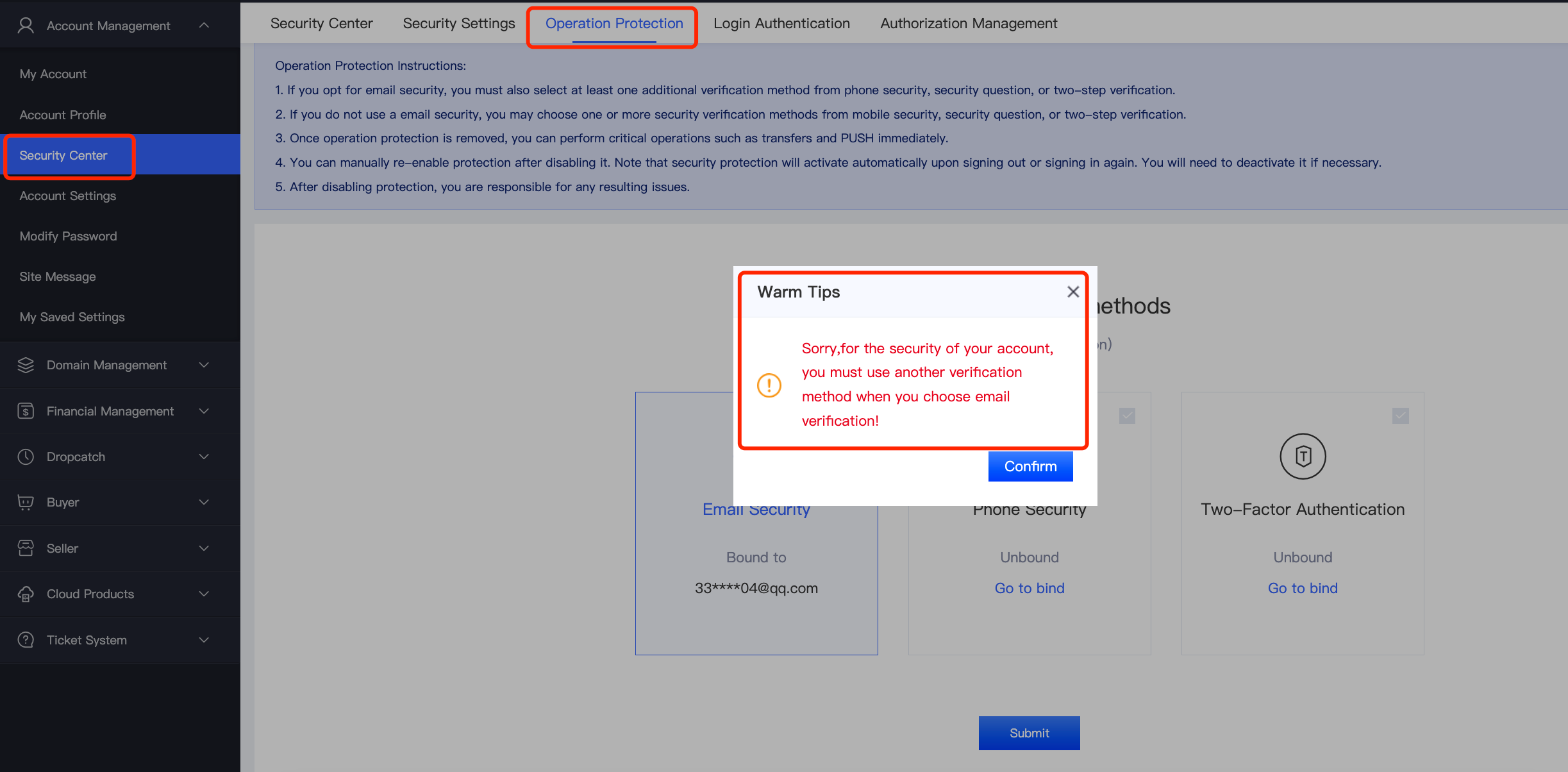
(2)If you prefer not to use email verification, you can simply deselect the email verification option and instead select your preferred method either mobile verification or two-factor authentication (2FA) by checking the corresponding box.
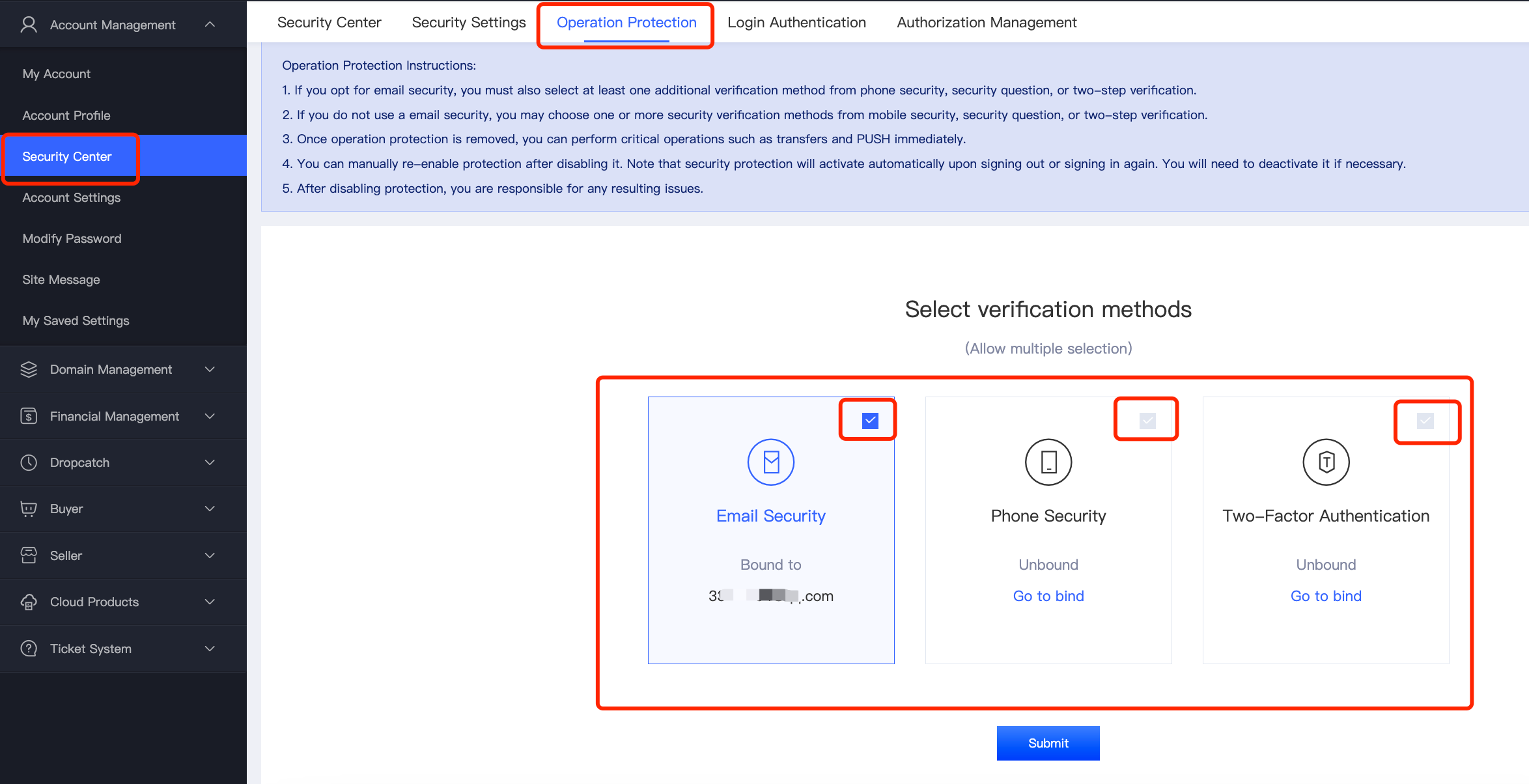
3. Operation Protection Guidelines:
(1)Once Operation Protection is disabled, you will be able to perform all critical actions during the current login session, such as domain transfers or domain push.
(2)After disabling Operation Protection, you may manually re-enable it at any time. However, it will automatically re-enable after you log out, and you will need to manually disable it again upon your next login to perform sensitive operations.
(3)After Operation Protection is disabled, the system will assume all actions taken are performed by you personally. You will be fully responsible for any consequences arising from these actions.
Current system time:2025-06-05 13:58:57(UTC+8) Privacy PolicyRegistrants' Benefits And Responsibilities SpecificationsRegistrant Educational Information
Copyright© 2025 4name.com. All rights reserved.
